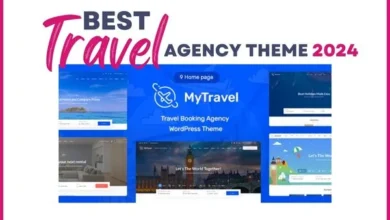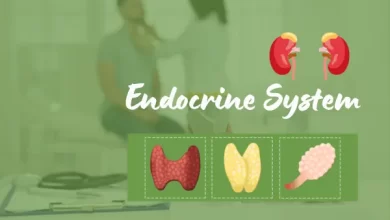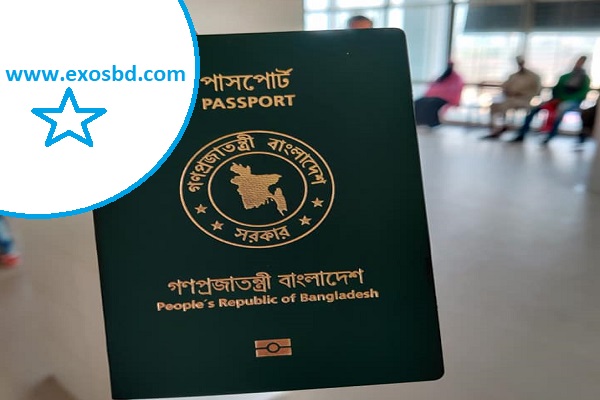
How to Apply for an E-Passport in Bangladesh?
Bangladesh introduced an e-passport or electronic passport service from this January 2020. The e-passport service was launched on the 22nd of last month. Initially, e-passports distributing from Agargaon, Jatrabari, and Uttara passport offices in the capital from January 22. How to Apply for E Passport in Bangladesh.
Table of Contents
It is to be noted that the e-passport was supposed to be launched on the 1st of July last year. But for a variety of reasons, that date goes back a few steps.
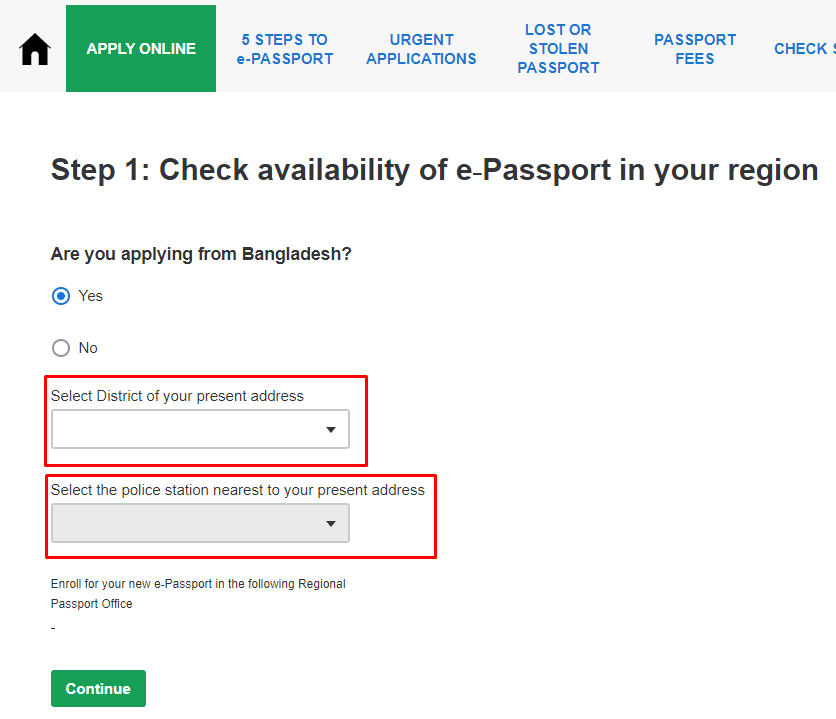
Let’s see how to apply!
Easily complete your e-passport application in just 5 steps.
- Check if your area passport office is giving an e-passport.
- Now Apply for your e-passport from the online website (details are given below).
- Pay the Passport fee online or Bank.
- Go to the passport office and give your fingerprint, Irish scan, and picture.
- Collect you e-Passport from the Passport office
How to Apply Online for Schedule
- First, click on this link and enter the e-passport’s website. https://epassport.gov.bd/
- Click on APPLY ONLINE
- Use your verified email address and complete registration by your email.
- Confirm your email from their given link to your email address and your account will be activated.
- Now click Apply Online or you can download the pdf form and with the print, you can fill up and apply from the passport office direct.
- After completing the application pay the fees online or you can pay from Bank.
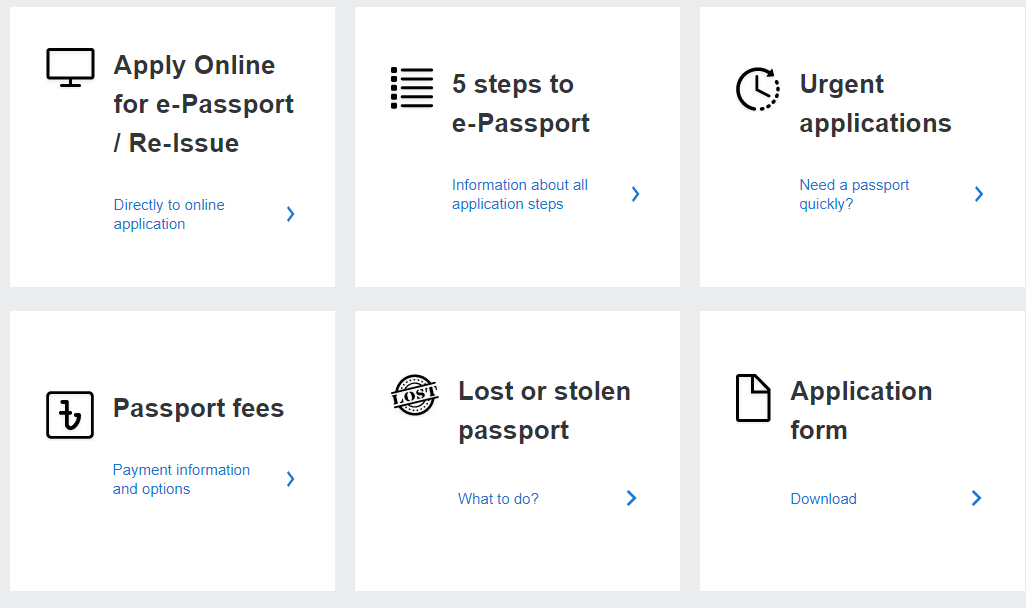
How to Apply for E Passport in Bangladesh
Passport Fees and Payment Options
Online Payment
The passport fees for ePassport can be paid directly online when the passport application is submitted through the ePassport Online Portal.
Online Payment is offered via Sonali Payment Gateway and the available online payment methods are:
Credit /Debit Cards: MasterCard, Visa, Q-Cash
Mobile Banking: B-Kash, DBBL Nexus
PLEASE NOTE: For the online payment to work you need to disable any pop-up blockers in your browser.
Bank Payment
The passport fee can also be paid at one of the following banks in Bangladesh:
ONE Bank, Premier Bank, Sonali Bank, Trust Bank, Bank Asia, Dhaka Bank.
Read Also: How to check birth registration cards online
The following passport fees apply:
Passport with 48 pages and 5 years validity
Regular delivery within 21 days: TK 4,025
Express delivery within 10 days: TK 6,325
Super Express delivery within 2 days: TK 8,625
Passport with 48 pages and 10 years validity
Regular delivery within 21 days: TK 5,750
Express delivery within 10 days: TK 8,050
Super Express delivery within 2 days: TK 10,350
Passport with 64 pages and 5 years validity
Regular delivery within 21 days: TK 6,325
Express delivery within 10 days: TK 8,625
Super Express delivery within 2 days: TK 12,075
Passport with 64 pages and 10 years validity
Regular delivery within 21 days: TK 8,050
Express delivery within 10 days: TK 10,350
Super Express delivery within 2 days: TK 13,800
What Papers do you need?
When you will get the schedule try to go there early in the morning with these papers in hand.
- Print of your Online Application form (Make sure your BAR CODE is clear and clean view).
- National Identity Card Photocopy and Main copy to show.
- Student ID or other ID Card
- Payment slip if you have paid through Bank, don’t need slip for Online payment.
- Print of your Appointment Copy which you will get in your email.
- If you want to change or correct information from your previous Passport make sure you have Supporting documents in hand.
Directly go to room number 401. They will do the rest. (Agargaon)
We are trying to give you all the information together. Please visit our website daily to get the latest updates, stay active on our Facebook page and tell us what you want to know more about.
Thanks!
Our Facebook Page