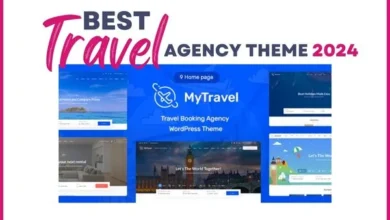Unlock Your Creativity with Canva – Free Invitation

“Unlock Your Creativity with Canva: The Ultimate Graphic Design Tool” Also Get a Free invitation for Premium use.
This is an incredibly powerful graphic design tool that has revolutionized the way people create visual content. It is an easy-to-use and intuitive tool that makes it possible for anyone, regardless of their design skills, to create beautiful and engaging graphics.
Table of Contents
What is Canva?
This is an online design tool that allows you to create graphics for various purposes such as social media posts, flyers, posters, invitations, infographics, and much more. It is a versatile tool that is used by individuals and businesses of all sizes.
Canva is incredibly user-friendly, with an intuitive interface that makes it easy to navigate and use. It comes with a wide range of pre-designed templates that you can use to get started quickly. These templates are customizable, so you can make them your own by changing the text, colors, images, and other elements.
One of the great things about Canva is that it is cloud-based, which means that you can access your designs from anywhere and on any device. This makes it an excellent tool for collaborating with others on projects, as everyone can access the same designs and make changes in real time.
How to Use
Using Canva is incredibly easy. To get started, simply sign up for a free account on the website. Once you have created an account, you can start creating your designs.
Choose a Template
The first step is to choose a template that fits your needs. It has a vast library of templates for various types of designs, including social media posts, flyers, posters, and much more. You can either search for a template using keywords or browse through the various categories.
Customize the Template
Once you have chosen a template, you can start customizing it to fit your needs. Canva makes it easy to change the text, images, colors, and other elements of the design. You can also add your own images or choose from Canva’s library of stock images.
Download or Share Your Design
When you are happy with your design, you can download it in various formats, including PNG, JPG, and PDF. You can also share your design directly from Canva by sending a link or sharing it on social media.
Get Free Invitation
We often provide free invitations for students and learning purposes and also you can use that for creating premium designs for your own use. Click here to see the updates.
What is Canva FREE?
Canva does offer free educational accounts to teachers and students, which provides access to Pro features at no cost. Here’s how you can get a free edu account:
Visit Their Education page: Go to Canva’s education page at https://www.canva.com/education/ and click on the “Apply Now” button.
Fill out the application: Fill out the application form with your personal and educational information. You will need to provide details about your school or university, your role (teacher or student), and how you plan to use it in the classroom.
Verify your account: They will verify your account by sending an email to your educational email address. Follow the instructions in the email to verify your account.
Get access to Pro features: Once your account has been verified, you will have access to the Pro features at no cost. You can use these features to create high-quality designs for your classroom projects, presentations, and more.
Note: If you are not a teacher or student, you can still use it free version to create designs. Canva Pro is a paid service that provides additional features and benefits, but the free version is still an excellent tool for creating beautiful designs.
Conclusion
In conclusion, Canva is an excellent tool for creating visually appealing graphics for various purposes. Its user-friendly interface and extensive library of templates make it easy for anyone to create beautiful designs, regardless of their design skills. If you haven’t tried it yet, I highly recommend giving it a try.